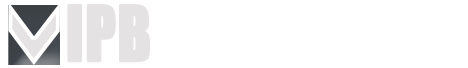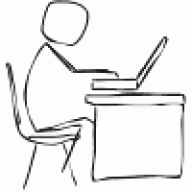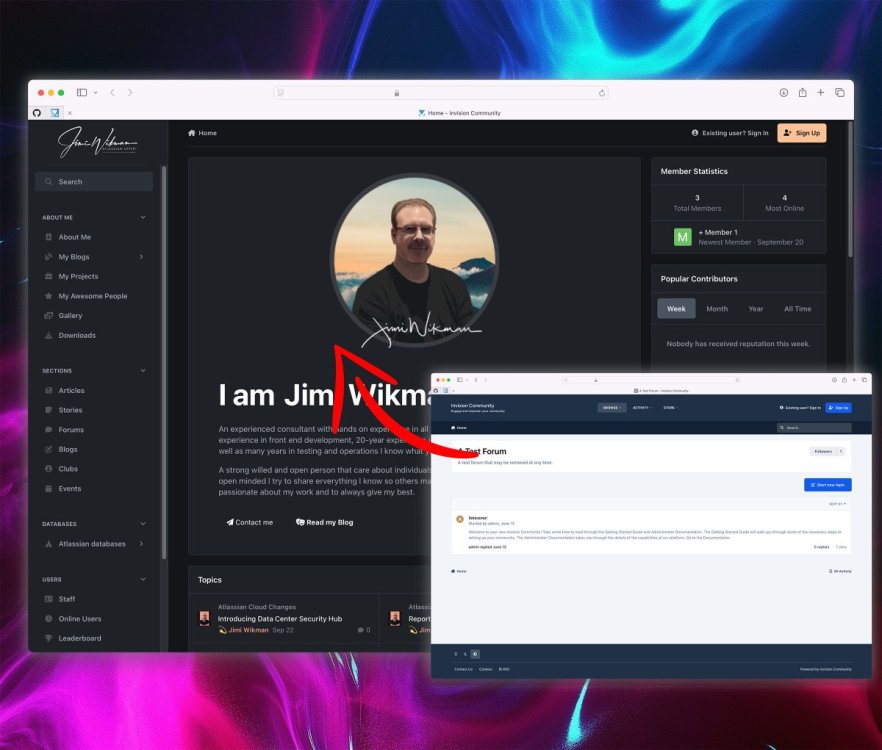All Activity
- Last week
-
Invision Community 5.0.3 Released
Invision Community 5.0.3 is now available via your Admin Control PanelThis release focuses on bugs reported since the release of 5.0.2 and features many UI improvements. You can see the full list of fixes in our release notes section. What's next?We expect 5.0.4 to follow within two to three weeks as we work in some larger fixes that will require more testing. We may release a beta release ahead of the full release to ensure that any bugs from those larger fixes are caught and fixed early. If we see anything more pressing, we'll release a patch which can be applied via your Admin Control Panel. As always, thank you for your testing and reports. It really does help us! View the full article
- Earlier
-
CSAM scanning is now available for Invision Community
We're pleased to announce that CSAM scanning is now available at no extra cost. What is CSAM scanning?CSAM stands for Child Sexual Abuse Material. The media served by your community will be scanned to identify any matches in a central CSAM database. These lists are provided by leading child safety advocacy groups, such as the National Center for Missing and Exploited Children (NCMEC). CSAM scanning is now recommended to increase compliance in many areas, and you can rest assured that Invision Community will now block any harmful media from being shown in your community. Moderating large communities can be challenging when your members are able to upload photos, and this scanning tool offers great peace of mind. What about privacy?Rest assured that privacy is paramount to Invision Community. CSAM scanning is not an AI tool, and neither does it mean media on your site is being shared with third parties for review. Each photo or video is assigned a digital fingerprint, which is checked against a known database. If there is a match, the photo is blocked from being viewed. What happens if there is a match?If we detect a match for CSAM, the media is blocked from being shown. We will then remove the offending media and, where possible, block the person who uploaded the material. This tool is designed to help you, as an Invision Community owner, moderate your community and protect you from unwittingly sharing CSAM. We hope you never have a member upload such material, but it's reassuring to know that your site will not be complicit in its sharing. By identifying and blocking bad actors' access across our network, we can pre-emptively protect you, too. Can I opt out?No, there is no way to opt out. This scanning service offers great peace of mind, protects you from harmful material being shared, helps compliance and prevents bad actors from accessing other communities. Note: this service is not available for Invision Community Classic. View the full article
-
Invision Community 5.0.2 Released
Invision Community 5.0.2 is now available via your Admin Control PanelThis release focuses on bugs reported since the release of 5.0.1 and features many UI improvements. You can see the full list of fixes in our release notes section. This release also resolves several issues with Downloads screenshots and thumbnails. What's next?This week we'll continue to triage and manage incoming bug reports and we expect to have another maintenance release out next week to ensure that bug fixes are resolved as quickly as possible. We then expect 5.0.4 to follow within two to three weeks as we work in some larger fixes that will require more testing. If we see anything more pressing, we'll release a patch which can be applied via your Admin Control Panel. As always, thank you for your testing and reports. It really does help us! View the full article
-
Invision Community 5.0.1 Released
Invision Community 5.0.1 is now available via your Admin Control PanelThis release focuses on bugs reported since the release of 5.0.0 and features many editor and UI improvements. You can see the full list of fixes in our release notes section. What's next?This week we'll continue to triage and manage incoming bug reports and we expect to have another maintenance release out next week to ensure that bug fixes are resolved as quickly as possible. If we see anything more pressing, we'll release a patch which can be applied via your Admin Control Panel. As always, thank you for your testing and reports. It really does help us! View the full article
-
Invision Community 5: Week 1 Update
It's been a very eventful week here at Invision Community, with the launch of Invision Community 5 and I wanted to take a minute to give an update on what has happened and what we've learned this week. Fixes and PatchesDespite being a brand-new platform, Invision Community 5 has had a very low number of critical issues, primarily thanks to months of careful testing and preparation before this release. We have made two patches this week that fix the following issues: An issue where some Cloud sites would block .svg and webp images when uploaded. An issue where updating the approval queue during the v4 to v5 upgrade could fail. An issue where the Policy Page would show an error when Send Grid is enabled. An issue where some template hook locations were missing. An issue where PayPal attempts to use a full name even when it's not required. We've been reading all your posts about your experiences upgrading to Invision Community 5, and there is one area where we think we can improve. Pages UpgradesRight now, once the v4 to v5 upgrade has completed, your Page Databases retain their custom templates. However, because the CSS framework has changed, those pages look broken. We plan to rename all v4 Pages templates containers and reset the defaults on all the databases very soon (likely 5.0.2) so your pages do not look broken after the upgrade. You can then choose from one of the new default views or move your customisations back into the default templates. We will also add this information to the Invision Community 4 "Prepare for v5" page in the Admin CP. In the meantime, reverting custom Pages Templates will solve broken views. Next ReleaseWe want to continue releasing regular releases as we fix issues. Invision Community 5.0.1 is expected to be available early next week. Before I go, I just wanted to mention that I've heard some customers looking forward to upgrading this weekend. Just keep in mind that support is limited over the weekend, and we always recommend taking at least a database backup before you run the upgrader. Thanks again for all your help this week! View the full article
-
IPB Webmaster Now on Invision Community 5
IPB Webmaster is now running on Invision Community v 5. The upgrade went smooth. If you encounter any bugs please let me know.
-
Invision Community 5.0.0 Released
We're pleased to say that Invision Community 5.0.0 is now available to all customers.It's been a long journey, but we are now ready to support v5 as our primary release and offer our thanks to all of those who been involved in our beta testing program. What does this mean?We are currently in the soft release phase to help us manage the influx of feedback from those choosing to upgrade. We also have some new documentation to finish, and some website changes to make. If you're unsure what new features v5 brings, you can check out our "What's new in v5" page. Can I still use v4?Absolutely! And we would encourage you to plan your upgrade carefully. Version 5 is not a normal upgrade, it's a brand new platform with many significant changes including how themes are created, how widgets and blocks are managed and it comes with a brand new editor. We still be supporting v4 for quite some time with important bug fixes and security updates. What does the upgrade from v4 look like?It's important to know that any custom themes, applications and plug-ins will not work on version 5. These items are not deleted, but they are disabled. You will need to recreate any custom themes, and contact the authors of any third-party applications to see if they have updated versions ready to use. Upgrading for Invision Community Cloud CustomersYou will see a new section in your client area. Clicking "Request Upgrade" will show you some very important information which you should ready carefully and review before continuing with the upgrade. Please note that you need to be on the latest version of Invision Community 4 before you can upgrade to v5. Upgrading for Invision Community Classic CustomersThose who host their Invision Community remotely will see a new button when managing your purchase. What's next?Invision Community 5 is the very beginning of our brand new platform and we can't wait to start evolving the new features set to better serve your community needs. Please post your feedback in the feedback forum. Let us know what you think! View the full article
-
Activity Stream is returning an EX0 here
Fixed. Moved to a new server running Ubuntu and had Elasticsearch configured wrong. Works now. Thanks for letting me know.
-
Daniel started following Activity Stream is returning an EX0 here
-
Activity Stream is returning an EX0 here
https://ipbwebmaster.com/discover/
-
Daniel joined the community
-
CDN and Firewall Transition
We’ve got some exciting news! All communities hosted on the Invision Community platform will be switching to Cloudflare Enterprise edition for CDN and Firewall services. This transition starts now and will be complete by the end of January 2025. Don’t worry, you won’t experience any downtime during this transition. If you do see any issues, like a secure certificate warning, just clear your cache and try again. If your community keeps getting connection errors for more than 5 minutes, please reach out to our support team. We’re thrilled to offer you these improvements, including enhanced security, faster speeds, and more redundancy. We’ll also be able to better control bots and filter bad-bots while still allowing Google, Bing, and other safe search engines to crawl your community. AI content scrapers have become a real pain for communities, constantly searching for great human-generated content. This change will help us control those AI bots. We’re confident that this transition will be smooth and hassle-free. If you have any questions or concerns, please don’t hesitate to contact our support team. We’re excited to see these improvements and many more in the coming months! View the full article
-
Five Invision Community 5 features
I have it installed on a couple sites. Love it. So easy to edit the theme. Pages is the best. Unlimited with what you can do with.
-
Welcome To IPB Webmaster - IPB SEO - Tweaks - Mods - Optimization
Hope you come back since we are open again.
-
Nomad joined the community
-
Five Invision Community 5 features
There's a lot for your members to love with Invision Community 5, and we recently covered five of the best features. Today, I want to discuss five features your team will love. One of the main concepts for Invision Community 5 was to reduce the complexity of power-user tools like theming and page building. These functions had been built around those with deep technical and coding knowledge, locking out many community teams. We also wanted to build new tools to help busy community teams organise, moderate and identify trusted members. Did we achieve that? Let's look at five new features we think your team will love in Invision Community 5. The new theme editor I can't describe how much I love the new theme editor. It is everything we wanted for Invision Community 5 and more. Now, anyone can manage their theme without needing to be knowledgeable in HTML and CSS. There's so much to discuss, so it's best to head over to the news article we put together. From an easier way to select colours and drag-and-drop header arrangements to simpler ways to upload logos and preview your community on tablets and mobiles, the theme editor puts all the power and complexity of managing themes into the hands of your community team. The editor, combined with the new views, such as the feed view for forums, article-like featured first post in topics, and the new sidebar view, Invision Community 5, really does take things to the next level. The new page editor We've taken the concepts of drag-and-drop widgets to a higher level with Invision Community 5. You no longer need to create custom blocks using HTML and CSS to produce fantastic custom pages. With the new page editor, you can access a library of pre-built widgets with multiple view options, such as grids, rows, and carousels. Coupled with the power of Pages databases, you can quickly build custom pages to showcase the best content from your community. Jimi, a valued customer, recently created a walkthrough video showcasing the new theme and page editors. It is a must-watch to experience the system's power. Assign topics Getting the right help to your members at the right time can take time and effort. Pairing a community question with the expertise of specific team members can require some manual overhead with external systems. It can also be difficult to hold your team accountable, ensure they are answering questions in good time, and get an overview of their assignments. These issues are fixed in Invision Community 5 with the topic assignments feature. You can assign a topic to a specific member of your team or a group of members. You also have complete oversight on the volume and time required to reply to your entire team. It's a great feature that helps keep your community running smoothly. Badge creator and icon picker This feature is a dark horse. At first glance, it looks like a nice feature, but perhaps it is something that you may not use. However, I believe this is a feature your team will love. There are many areas where you may need custom graphics. We have rank badges, one-off celebration badges, custom reactions and more. In the past, you'd have been required to do this with apps like Illustrator or Photoshop and import them back in. As part of our vision to bring power tools to everyone, we built a badge creator that allows you to combine over 1,700 icons and hundreds of emojis with badge backgrounds to quickly create custom badges and reaction icons. It really only takes a few minutes to create all the custom graphics your community needs. In addition, there are now many areas, such as menu items, where you can use icons and emoji to enrich your user experience. Who doesn't love the ability to create badges without needing a designer? Community Experts Community experts are vital to the well-being of any community. The Pareto principle holds true in your community. Twenty percent of your members create eighty percent of the interactions across your community, but featuring those members to newer users can be difficult. In the past, we've relied on metrics such as the date they joined and the number of posts they've made, but these celebrate longevity but not expertise. Invision Community 5 uses a bespoke algorithm to identify and feature experts based on the speed, accuracy and helpfulness of their responses. This not only celebrates those members with an exclusive badge and notification, but it also helps other users identify those community leaders who are more likely to help them and guide them through their journey with you. We think your team will love that Invision Community 5 identifies these members for you and allows them to help lead your community. I could have easily written about ten features your team will love, but these are my top five. Do you agree? Which features are you most looking forward to? Let us know in the comments. View full blog entry View the full article
-
Five Invision Community 5 features your team will love
There's a lot for your members to love with Invision Community 5, and we recently covered five of the best features. Today, I want to discuss five features your team will love. One of the main concepts for Invision Community 5 was to reduce the complexity of power-user tools like theming and page building. These functions had been built around those with deep technical and coding knowledge, locking out many community teams. We also wanted to build new tools to help busy community teams organise, moderate and identify trusted members. Did we achieve that? Let's look at five new features we think your team will love in Invision Community 5. The new theme editor I can't describe how much I love the new theme editor. It is everything we wanted for Invision Community 5 and more. Now, anyone can manage their theme without needing to be knowledgeable in HTML and CSS. There's so much to discuss, so it's best to head over to the news article we put together. From an easier way to select colours and drag-and-drop header arrangements to simpler ways to upload logos and preview your community on tablets and mobiles, the theme editor puts all the power and complexity of managing themes into the hands of your community team. The editor, combined with the new views, such as the feed view for forums, article-like featured first post in topics, and the new sidebar view, Invision Community 5, really does take things to the next level. The new page editor We've taken the concepts of drag-and-drop widgets to a higher level with Invision Community 5. You no longer need to create custom blocks using HTML and CSS to produce fantastic custom pages. With the new page editor, you can access a library of pre-built widgets with multiple view options, such as grids, rows, and carousels. Coupled with the power of Pages databases, you can quickly build custom pages to showcase the best content from your community. Jimi, a valued customer, recently created a walkthrough video showcasing the new theme and page editors. It is a must-watch to experience the system's power. Assign topics Getting the right help to your members at the right time can take time and effort. Pairing a community question with the expertise of specific team members can require some manual overhead with external systems. It can also be difficult to hold your team accountable, ensure they are answering questions in good time, and get an overview of their assignments. These issues are fixed in Invision Community 5 with the topic assignments feature. You can assign a topic to a specific member of your team or a group of members. You also have complete oversight on the volume and time required to reply to your entire team. It's a great feature that helps keep your community running smoothly. Badge creator and icon picker This feature is a dark horse. At first glance, it looks like a nice feature, but perhaps it is something that you may not use. However, I believe this is a feature your team will love. There are many areas where you may need custom graphics. We have rank badges, one-off celebration badges, custom reactions and more. In the past, you'd have been required to do this with apps like Illustrator or Photoshop and import them back in. As part of our vision to bring power tools to everyone, we built a badge creator that allows you to combine over 1,700 icons and hundreds of emojis with badge backgrounds to quickly create custom badges and reaction icons. It really only takes a few minutes to create all the custom graphics your community needs. In addition, there are now many areas, such as menu items, where you can use icons and emoji to enrich your user experience. Who doesn't love the ability to create badges without needing a designer? Community Experts Community experts are vital to the well-being of any community. The Pareto principle holds true in your community. Twenty percent of your members create eighty percent of the interactions across your community, but featuring those members to newer users can be difficult. In the past, we've relied on metrics such as the date they joined and the number of posts they've made, but these celebrate longevity but not expertise. Invision Community 5 uses a bespoke algorithm to identify and feature experts based on the speed, accuracy and helpfulness of their responses. This not only celebrates those members with an exclusive badge and notification, but it also helps other users identify those community leaders who are more likely to help them and guide them through their journey with you. We think your team will love that Invision Community 5 identifies these members for you and allows them to help lead your community. I could have easily written about ten features your team will love, but these are my top five. Do you agree? Which features are you most looking forward to? Let us know in the comments.
-
Why IPB Webmaster?
I was recently asked why I chose to stay with IPB Webmaster instead of using another domain because IPB is now Invision Community. The reason is that myself and many others still think of Invision as IPB. Plus the site was originally started as IPB Webmaster in 2009. Why not use a well established brand even if it hasn't been open the whole time. Could I rebrand the site? Yes. I really doubt I will. If it comes to a point where users are getting confused I'll think of rebranding. For now it's fine as it is. It's pretty obvious what this community is for. For Invision Community enthusiasts to gather and discuss the forum community software they love.
-
Something Unique I'm Trying
I recently did add a forum to this site. haven't done much with it except install the software and change the style. It's still there to use if you want. I have the xenforo licenses I don't use as I convert the site set to that url.
-
Upgrading to Invision Community 5 Beta
I will be upgrading the community to v5 beta once I get everything set up. Look for this to happen soon.
-
IPBW started following It's Been a Bit - Welcome Back to IPB Webmaster
-
It's Been a Bit - Welcome Back to IPB Webmaster
Howdy members new and old. I have decided to revive this community. It's been a wild ride. I had a stroke and other health issues which caused me to step away from community building. When my health issues were over I strayed to another forum software product that for now will remain nameless. Had another bad turn with my health and closed my sites again. This time I was sure I'd never open any communities again. I did survive and health is as good as it is going to get. So here we are again back on Invision Community software. I always have thought that Invision Community was the best forum software package. After running the other software for a while I realized how much more you get with Invision Community. Much has changed since I last used Invision Community. No more buying individual apps. You get all in one. You can turn on what you want. If you want a forum only site you can turn off the other apps. If you want a downloads site turn the others off. So much more is available that you can't find in other software. I am in the process of converting the sites I reopened back to Invision Community. I will bring you along on the journey. Welcome back my friends!!!
-
- Welcome to Pages
Welcome to Pages! Pages extends your site with custom content management designed especially for communities. Create brand new sections of your community using features like blocks, databases and articles, pulling in data from other areas of your community. Create custom pages in your community using our drag'n'drop, WYSIWYG editor. Build blocks that pull in all kinds of data from throughout your community to create dynamic pages, or use one of the ready-made widgets we include with the Invision Community. View our Pages documentation- Five Invision Community 5 features your members will love
As we move closer to releasing Invision Community 5, I wanted to review a few key features I believe your members will love after you upgrade to Invision Community 5. The all-new editor We have to start with the brand new editor, recoded and redesigned from the ground up. The new editor is not just faster and leaner, but also remarkably user-friendly, ensuring an upgraded experience for your members in Invision Community 5. Your members will love the streamlined toolbar that no longer hides buttons on smaller devices. They'll also appreciate the new emoji and icon panel, which allows them to insert over 1,700 icons to enhance their posts. Content boxes, resizing images, and media embeds via drag handles will also be well received. Finally, small UI improvements, such as new line arrows on blocks that can be tapped or clicked to insert new lines accurately, will end fiddly cursor placement and settling for poor spacing. The editor is the most important touch point within your community, so we wanted to ensure that Invision Community 5 does this perfectly. New live community features I can speak from experience that when I see other people typing, I'll stick around to see what they say. Likewise, if I post a topic and I see multiple people reading it, I'll keep tabs on it to see if any replies come in. These are not just great engagement features but also an exciting experience. Invision Community 5 takes it further, blurring the lines between group chat and a traditional topic. Now, when a new reply or reaction is made, it will appear magically on your screen, keeping your members on site for longer. Your members will love feeling like they are part of the live community and watching reactions and replies in real-time. They'll also appreciate seeing their notification bell numbers increase without having to refresh or move between pages. Topic Summaries Time is our most valuable resource. Your members use many apps and communities in a day, so when they make time to visit your community, we want to ensure that they get the most from your forum in the shortest amount of time possible. Long topics are great but few have the time to read through dozens of pages. Topic summaries take the very best of a topic and remove the rest, allowing your members to optimize their time well while on your community, making their experience more efficient and productive. They'll love keeping up to date with more topics without scrolling past gifs and side quests. Dark mode and the new mobile experience Late-night scrolling becomes much more comfortable with Invision Community 5's native dark mode. Your members will love being able to choose a mode or allow it to sync with their devices, giving them a uniform experience across the many apps they browse. They'll also appreciate the new user experience, which includes improved performance, better accessibility for screen readers, and a vastly improved phone experience. We've made sure Invision Community 5 is mobile first. The new tagging experience Invision Community 5 reinvents tagging to make it more community-focused and increase content discovery across all apps. With its new tag pages, you can easily bring gallery photos, forum topics, events, and blog entries into a single page in Invision Community 5. Your members will love following their favourite tags to get notifications on new content and discover more of your community they are interested in without having to browse many forums and different areas of your community. These are just the top five features we think your members will love. Are you looking forward to these features or perhaps some of those not mentioned here? As always, let us know in the comments. View full blog entry View the full article- Speed Improvements for Static Resources
Over the next few days you will see some improvements for static resources served on our network. Static resources are items like images, videos, JavaScript, CSS, and any other file attachments. These changes do not yet apply to your actual dynamic community pages. We will follow up with more updates on improvements we are making there. Brotli Compression When your browser supports it, all static files will use Brotli compression. Brotli offers a higher compression which often results in faster page load times. WebP Images WebP is an image compression format that offers higher compression for images which also results in faster load times. Most images will automatically be served as WebP with no input from you. We will be also adding an option to opt-out of WebP compression for your community if your focus is on high-quality images. High Cache Hits We can now server a greater percentage of request as a cache hit which means responses will be more geographically centered where you are. More speed improvements. EU Restrictions For clients choosing to host in our EU region, your static media is already stored in the EU. Our new changes will also mean that the network layer will also be restricted to EU locations. If you are interested in moving your Invision Community to our EU region, please contact us. There is no charge to move to EU on the Creator Pro package and above. Better Analytics In a future release, you will be able to see static media storage, bandwidth, and traffic statistics in your AdminCP. Video Speed Viewing videos will be greatly enhanced with chunked buffering allowing for more responsive skipping to different parts of videos and faster encoding of newly uploaded videos. Enhanced Security Files that require a signed URL for download will be more secure and allow for more reliable signing. We will also be enforcing the latest version of TLS for connections and implementing connection rate limiting to disallow scraping. Finally, we will be implementing bot control to block unfriendly bots or things like AI bots that do not provide direct SEO benefit. We hope you enjoy these improvements. Look for more updates as we announce other back end improvements to speed, security, and stability. View the full article- Invision Community 4: SEO, prepare for v5 and dormant account notifications
Invision Community 4.7.19 will be released in November and contains many updates along with the report center improvements. While Invision Community 5 moves through the beta process, I wanted to let you know about all the updates coming in Invision Community 4. I've already spoken about the Report Center updates, which bring more professionalism and compliance to that area, and this blog will outline a few other highlights for the forthcoming release. Dormant Account Login Notification Keeping member accounts secure is a top priority for all community teams, and with data breaches containing usernames and passwords regularly shared on the dark web, it makes sense to be vigilant to a potential account takeover. Your members will now receive an email if a successful login occurs six months or more since the last log in to ensure the account is still in the right hands. If the account owner is not responsible for logging in, they can contact the community team to ensure the account is returned to the owner. Prepare for Invision Community 5 We have added a new information dashboard to the AdminCP so you can review the impact of the upgrade and ensure the PHP and MySQL versions are suitable. Of course, our Invision Community Cloud customers need not worry about this as we take care of it for you. You can also see impacting items you may want to know, such as deprecated and removed features that your community currently has enabled. This dashboard is a great starting point for evaluating your upgrade when the time comes. SEO Improvements We regularly review SEO best practices to ensure that your community presents itself in the best way to search engine bots and spiders. This update comes in two parts; the first is a new crawler setting to reduce links on the page for guests and search engine bots. This new feature removes hyperlinks around dates in comment feeds and removes the sharer menu item that shows the sharing box. These links dominate the crawl budget for little value, leaving little time for crawlers to work their way deeper into your content. The second SEO-focused feature is the permalinks to specific comments throughout the community. Currently, the permalinks point to a content handler (do=findComment&comment=123) that locates the correct page number and then issues a 301 redirect to the correct page (topics/1-topic-title/page/2/#comment-123). While 301 redirects are not a problem for search engines, and it's been a long time since a 301 redirect incurred any SEO penalty, the permalink is in a different format to the actual comment URL, which is handled via a fragment. Putting aside search engine optimization for a moment, working to eliminate a lot of redirects positively impacts performance. The new permalink is simply the actual link using a fragment to locate the post in the browser's viewport. This removes the need for a 301 redirect and reduces any search engine confusion over the permalinks canonical URL. Of course, the page number may change if topics are merged or many posts deleted, and we have some client scripting magic to handle that eventuality. It's an exciting time here at Invision Community with a brand new version in development and several new features for our stable product line. Let us know if you have any questions in the comments.- Invision Community 5: Beta testing and latest updates
Invision Community 5 is currently in beta testing for all customers with the Invision Community Classic license. Invision Community Cloud customers can request a private demo to test the latest version. After months of development work, we're pleased to move Invision Community into beta testing, the final phase before its stable release. We'd love your help to find the last few bugs. You can join our Invision Community 5 Beta Testing Club and download the beta onto your test site or request a cloud demo. During the early stages of testing, we've implemented a lot of feedback, and I wanted to show you a few of the key changes we've not discussed in previous news blogs. Image Resizing Our brand new Invision Community 5 editor has many great features and quality-of-life improvements, one being the ability to resize images via drag handles. You can still specify a precise pixel value in the image menu, but the ability to resize using grab handles makes it easier to find the right size for your images. ResizeImage.mp4 Embed Resizing We can also resize embeddable media, such as YouTube, in the same way as you resize images. You can resize by using the grab handles or set a specific pixel value, giving you fine control over the size of your embedded media. embedresize.mp4 Page Editor Widgets We spoke about our new page editor in a recent blog, but a common request was to make it easier to find the right widget without a lot of scrolling up and down the menu bar. We've implemented a search filter enabling you to quickly find the right widget and a favorites system to pin your most used widgets to access them much quicker. widgets.mp4 Pages Database Layout Options A common request has been to make changing the look of the Pages database index and listing easier. Currently, with Invision Community 4, this means coding new templates by hand or using one of the many excellent pre-designed templates available from third-party developers. With Invision Community 5, we've brought the same magic we used with widgets to databases, allowing you to select from many layout options such as rows, grids, and wallpapers. You can still use a custom template, but these new layout options make it much easier to get the UI you need for your community. pagesDatabase.mp4 These are just a few of the many changes implemented since we opened Invision Community 5 for testing. We hope to see you in the beta club soon!- Invision Community 5: A video walkthrough creating a custom theme and homepage
Can you start from a stock Invision Community 5 installation and have it themed, customized, and a new homepage built in under an hour without relying on custom templates and coding? Yes, and Jimi Wikman, a long-time Invision Community customer, did just that in his latest YouTube video. Jimi has over twenty-five years of experience in development and twenty years of experience in graphic design. Invision Community 5 has been in testing for a few months now, and Jimi produced this amazing walkthrough of Invision Community 5's new page editor and theme editor while re-creating his own site. Our vision for Invision Community 5 was to put the power into the hands of everyone, not just those who are proficient in PHP, HTML, and CSS. Jimi's video shows this vision as a reality as he moves through the theme editor to create his custom theme, and the page editor to build a custom homepage. Sit back and enjoy watching Jimi put together a new site. Thanks Jimi! If you're interested in testing Invision Community 5 for yourself, just join our Beta Testing Club.- Invision Community 4: A more professional report center
Invision Community 4.7.19 contains a significant upgrade to the Report Center to improve compliance and professionalism within the reporting workflow. The existing report center functions well enough but lacks some of the more professional tools modern communities need when managing complaints. In previous versions, a member or guest reported a piece of content, such as a comment or topic, which was then handled by the community team behind the scenes, and the report closed when dealt with. It was up to the community team to inform the original content author if any decision was made and to inform those who reported the content of the outcome. The Invision Community November update improves the report center with a better workflow, including asking those reporting the content the reason for the report, notifications on the report outcome, and the content author being notified as to why their content was moderated. Now, a report can be closed as valid or rejected. These new completion statuses allow you to signal whether your team found the report valid or whether you decided that the report was not required and thus rejected. Let's look at what has changed. Admin Control Panel The initial Report Center interface now has various options to control how the public reporting form works. From here, you can configure how reporting works for guests, whether they are required to leave a name (email is always required), and whether a message is required for the report. Content Author Notifications In this section, you can create notification templates that can optionally be sent to the author of the original content when choosing to complete or reject the report. Report Types In previous versions, report types were solely for automatic moderation. In this update, we've brought report types to both automatic moderation and public reporting. Gathering the reason content has been reported is vital in deciding the outcome. Each report type can also accept a message sent to the person who made the report depending on the valid or rejected outcome via an email notification that can be opted out of. Reporting Content Now, when a logged-in member or a guest user reports content, they can select from one of the pre-configured report types. If a guest is making the report, they are asked to leave their details along with a message to accompany the report. Managing Reports When managing reports via the ModCP, the interface has been updated to make the status of the report and the reasons for the report clearer. This screenshot shows green rows, which are new reports that still need to be managed by the team, along with yellow rows, which are currently under review. Each row of reported content can have multiple reports from different members, and the reason for those reports (such as Spam, Offensive, etc) is shown in labels. Viewing reported content now shows more detail in the user reporting section. If a guest has reported the content, the guest's name and supplied email address are shown, and clicking this allows you to send an email to them. The reason for the report is now shown. For each user report, you can change the submission reason, and this change is logged in the moderator comments to create an audit trail. You can now mark the report as Complete or Rejected, which will trigger an email for all those who have reported this piece of content. You can also send one of the notification templates to the content author to update them on why their content has been moderated. This email to each person who reported the content contains the date, content title, and reason for reporting, along with the pre-configured message for the report outcome. In this case, the report was flagged as valid, and the message to the person who reported it confirmed the outcome. Putting it together These changes help automate notifying both the author of the content and the person who reported the content on the outcome. Let's look at an example flow to understand how these new tools help the workflow. In this example, User A (Author) creates some content, and User B (Reporter) decides to report this content, choosing "Offensive" as the reason for the report. The moderation team picks up the report, examines the reported content, and decides that the report is valid, so they mark the report as complete and choose to use a notification template to tell the content author (User A) that their content has been removed. As the report has been flagged as complete, the person who reported the content (User B) receives an email telling them the report has been upheld and action has been taken. We hope these changes improve your experience with the report center. Let us know what you think below. View full blog entry View the full article