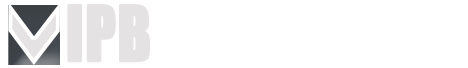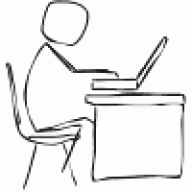Forums
-
New Member at IPB Webmaster?
 Annoucements and Rules
Annoucements and Rules
Annoucements and Rules
Get the latest IPB Webmaster happenings directly from this forum. Also keep up to date with our community rules.
- 132 posts
-
- 0 comments
-
- 0 comments
-
- 3 comments
-
- 40 comments
 Introductions
Introductions
Introductions
Introduce yourself to the community, let us know what forums you've ran in the past and what you would like to learn from IPB Webmaster.
- 72 posts
-
- 2 comments
-
- 0 comments
-
New to Invision Community?
 Conversion Help and Discussions
Conversion Help and Discussions
Conversion Help and Discussions
If you recently converted to Invision Community from xenforo, vBulletin, or any other forum software or if you want to convert to Invision Community then use this forum to talk about the process.
- 69 posts
-
- 0 comments
-
- 4 comments
-
- 1 comment
-
- 2 comments
-
Invision Community Forum and Applications Help
 Invision Community Forum Help
Invision Community Forum Help
Invision Community Forum Help
Get help with or discuss any aspect of your Invision Community forum from other knowledgeable users and staff.
- 81 posts
-
- 3 comments
-
- 4 comments
-
- 3 comments
-
- 2 comments
-
- 4 comments
 Invision Community Pages Help
Invision Community Pages Help
Invision Community Pages Help
Get help with the Invision Community's content creation system, Pages, that's a popular CMS solution for many users.
- 36 posts
-
- 2 comments
-
- 1 comment
-
- 2 comments
 Invision Community General Help
Invision Community General Help
Invision Community General Help
Use this forum to get help with Invision Community apps that don't have their own forum or for integration services like the spam service or any other problems you might be having with Invision Community software.
- 34 posts
-
- 1 comment
-
- 1 comment
-
- 1 comment
-
- 0 comments
-
- 4 comments
-
Customizing Your Community
 Invision Community Styles and Graphics
Invision Community Styles and Graphics
Invision Community Styles and Graphics
We'll share any Invision Community Styles or links to sites that we can. Let us know where to find the best Invision Community Templates, Styles or Skins.
- 10 posts
-
- 0 comments
 Invision Community Modifications
Invision Community Modifications
Invision Community Modifications
Discusses the best Invision Community modification or hack that you know of. We'll post links to any and all Invision Community modification or hack sites that we can find. Let us know if you see one not listed.
- 122 posts
-
- 2 comments
-
- 3 comments
-
- 16 comments
-
- 5 comments
-
Webmasters Corner
 Community Management
Community Management
Community Management
Use this forum to discuss the day to day operation of your community forum. If you are new to forums you can get the help you need to set up and maintain your community. Get tips and tricks from experience admins.
- 44 posts
-
- 1 comment
-
- 4 comments
-
- 0 comments
-
- 0 comments
 SEO and Marketing
SEO and Marketing
SEO and Marketing
Find the best ways to increase your traffic and earnings with solid SEO ( Search Engine Optimization ) and marketing techniques.
- 1063 posts
-
- 0 comments
-
Members Forum
 Water Cooler
Water Cooler
Water Cooler
Gather around the virtual water cooler and chat with other IPB Webmaster members.
- 204 posts
-
- 0 comments
-
- 8 comments
-
- 14 comments
-
- 4 comments
 Feedback and Suggestions
Feedback and Suggestions
Feedback and Suggestions
Got an idea to make our site better, or see a bug that we've overlooked? Post a new thread here and we'll take a look.
- 96 posts
-
- 1 comment
-
- 5 comments
-
- 2 comments
-
- 3 comments
 Invision Community News
Invision Community News
Invision Community News
This is a feed from the Invision Community news section of their forum. We'll have the latest and greatest info on all Invisoin Power Services software development.
- 69 posts
-
- 0 comments
-
- 0 comments
-
- 0 comments
-
- 0 comments
Who's Online (See full list)
- There are no registered users currently online