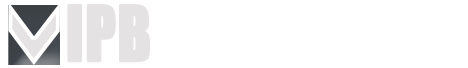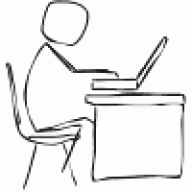Invision Community News
This is a feed from the Invision Community news section of their forum. We'll have the latest and greatest info on all Invisoin Power Services software development.
62 topics in this forum
-
Forum moderation management used to be straightforward. It was commonplace to assign a moderator to a single forum. They would be responsible for enforcing the rules, removing spam and generally modelling the behaviour you wanted to see within your community. As community management has matured and moderators are tasked with roles based on knowledge, help and support, there is a need for more nuance in managing topics within your community. For example, you may have specialists or teams of specialists who help answer questions about development, sales, or support. Topics that require this help may be posted anywhere within your community. Indeed, this featu…
-
- 0 replies
- 49 views
-
-
Forum moderation management used to be straightforward. It was commonplace to assign a moderator to a single forum. They would be responsible for enforcing the rules, removing spam and generally modelling the behaviour you wanted to see within your community. As community management has matured and moderators are tasked with roles based on knowledge, help and support, there is a need for more nuance in managing topics within your community. For example, you may have specialists or teams of specialists who help answer questions about development, sales, or support. Topics that require this help may be posted anywhere within your community. Indeed, this featu…
-
- 0 replies
- 52 views
-
-
Invision Community offers fantastic ways of customizing the user experience for your members, and today, we’re excited to introduce some new and really simple ways of customizing Invision Community 5 even further using our new icon tools. Icon Picker Lets begin with our brand new icon picker. Containing both Font Awesome icons and emojis, the new picker allows you to easily search and assign icons to specific areas throughout your site. Lets take a look at some examples! icon-picker.mp4 Navigation icons Adding icons to the navigation list has been a highly requested feature, so we're happy to announce that you can now use this new p…
-
- 0 replies
- 44 views
-
-
Invision Community 5 is currently in beta testing for all customers with the Invision Community Classic license. Invision Community Cloud customers can request a private demo to test the latest version. After months of development work, we're pleased to move Invision Community into beta testing, the final phase before its stable release. We'd love your help to find the last few bugs. You can join our Invision Community 5 Beta Testing Club and download the beta onto your test site or request a cloud demo. During the early stages of testing, we've implemented a lot of feedback, and I wanted to show you a few of the key changes we've not discussed in previous …
-
- 0 replies
- 61 views
-
-
Welcome to the second video of our sneak peak series! Today we'll be taking a closer look at the new Invision Community interface, including dark mode, accessibility improvements, performance improvements and the mobile layout! Before we begin, I should mention that this is a pre-alpha version of Invision Community 5, so some areas of the design may change before the official release. New traditional header design In our previous video, we showcased our new, optional side panel which formats your navigation into a vertical list. For those who prefer a traditional, horizontal header, here it is! A much more compact header compared to version 4, …
-
- 0 replies
- 48 views
-
-
Welcome to the second video of our sneak peak series! Today we'll be taking a closer look at the new Invision Community interface, including dark mode, accessibility improvements, performance improvements and the mobile layout! Before we begin, I should mention that this is a pre-alpha version of Invision Community 5, so some areas of the design may change before the official release. New traditional header design In our previous video, we showcased our new, optional side panel which formats your navigation into a vertical list. For those who prefer a traditional, horizontal header, here it is! A much more compact header compared to version 4, …
-
- 0 replies
- 46 views
-
-
We recently announced the new Invision Community 5 editor which adds many new exciting features such as semantically correct header tags, custom boxes and more. As the new editor is a leap forward in technology, some legacy features had to be left behind. We received a lot of messages about these changes, and have created new tools based on that feedback to ensure you still have the tools you need. The new features are based around restricting some high level editor functionality for specific member groups and enabling an easy way to add custom embeds. Permission Levels Invision Community 5 puts a lot of new tools in the editor, including header tags, boxes…
-
- 0 replies
- 53 views
-
-
We recently announced the new Invision Community 5 editor which adds many new exciting features such as semantically correct header tags, custom boxes and more. As the new editor is a leap forward in technology, some legacy features had to be left behind. We received a lot of messages about these changes, and have created new tools based on that feedback to ensure you still have the tools you need. The new features are based around restricting some high level editor functionality for specific member groups and enabling an easy way to add custom embeds. Permission Levels Invision Community 5 puts a lot of new tools in the editor, including header tags, boxes…
-
- 0 replies
- 47 views
-
-
Long ago, back in the dark ages, forums used the number of posts a member made and how long ago they joined to demonstrate trust and experience. Is simply posting a lot and being a member for a long time the best way to know which community members are experts? And is there a better way? We think so. What makes an expert, and why are they important? Community experts are the keystones to any thriving community. You probably recognise a handful in your community. They tend to be active regularly, are often the first to try and help others with their questions and help set a positive example within the community. Wouldn'…
-
- 0 replies
- 44 views
-
-
Live Topics in Invision Community 5 Introduced last year, Live Topics are an innovative way to host live chat and question-and-answer sessions, complete with the option for live video integration. Live Topics effortlessly transform these events into permanent forum topics once the event concludes, allowing your members to not only interact in real-time with the rest of your community, but also continue the conversation far beyond the events conclusion. As part of Invision Community 5, Live Topics will ship with a brand new design, rich-text editors and dynamic reactions. Let’s take a look at all three improvements, starting with the new design. Fu…
-
- 0 replies
- 49 views
-
-
Live Topics in Invision Community 5 Introduced last year, Live Topics are an innovative way to host live chat and question-and-answer sessions, complete with the option for live video integration. Live Topics effortlessly transform these events into permanent forum topics once the event concludes, allowing your members to not only interact in real-time with the rest of your community, but also continue the conversation far beyond the events conclusion. As part of Invision Community 5, Live Topics will ship with a brand new design, rich-text editors and dynamic reactions. Let’s take a look at all three improvements, starting with the new design. Fu…
-
- 0 replies
- 45 views
-
-
Bring your community to life with the latest live community features coming to Invision Community 5. Last year we introduced new features that immediately showed who was currently reading a topic and who was replying. This feature leveraged new technologies to connect members with each other instantly. In this blog post, we'll delve into the latest live community features for Invision Community 5 and explore how they enhance our sense of togetherness within our communities. We'll examine how these features instantly notify us about new events, updates, or interactions and how they contribute to a shared sense of presence. These features go beyond the static…
-
- 0 replies
- 46 views
-
-
Introducing new Page Builder tools in Invision Community 5 Widgets are an incredibly powerful tool for displaying curated content of your choice on any page of your community - and despite the extensive array of settings for customizing their data, they've often been limited in terms of their design options. But this changes thanks to the new Page Builder tools in Invision Community 5! Widget Designs Previously in version 4, widgets would often have 2 designs: one for the main content area and a more minimal version for the sidebar. This worked well, but it meant your page was very limited in terms of design as you'd typically need to use the same table-lik…
-
- 0 replies
- 68 views
-
-
Introducing new Page Builder tools in Invision Community 5 Widgets are an incredibly powerful tool for displaying curated content of your choice on any page of your community - and despite the extensive array of settings for customizing their data, they've often been limited in terms of their design options. But this changes thanks to the new Page Builder tools in Invision Community 5! Widget Designs Previously in version 4, widgets would often have 2 designs: one for the main content area and a more minimal version for the sidebar. This worked well, but it meant your page was very limited in terms of design as you'd typically need to use the same table-lik…
-
- 0 replies
- 66 views
-
-
Forum platforms have a wide range of uses, from helping with support to sharing knowledge, ideation and social interaction. Topics can span years, and once the initial explosion of replies has passed, the topic lives on in local search and search engines for future viewers to discover and get value from. However, it's not always easy to get the best content from a very long topic. You may have noticed that when you come to a topic seeking an answer, some replies are less than helpful. How do I fix my Apple Watch? Like this! It's common to find a lot of social content mixed in with useful replies. Jokes, GIFs and off-topic musings are all gre…
-
- 0 replies
- 47 views
-
-
Invision Community v5 takes a fresh approach to tagging and content discovery. It overhauls the concept to bring content across different sections together with a beautiful new tag page. Tagging is a powerful concept but underused with Invision Community 4 due to overly complex interfaces in different areas of the suite, a confusing open tagging model option and no real benefit in content discovery beyond a simple list of content items. A driving force behind Invision Community 5 is the question of how we can help time-pressured community members find the content that most interests them. Invision Community has robust taxonomy through forum and category str…
-
- 0 replies
- 63 views
-
-
Invision Community v5 takes a fresh approach to tagging and content discovery. It overhauls the concept to bring content across different sections together with a beautiful new tag page. Tagging is a powerful concept but underused with Invision Community 4 due to overly complex interfaces in different areas of the suite, a confusing open tagging model option and no real benefit in content discovery beyond a simple list of content items. A driving force behind Invision Community 5 is the question of how we can help time-pressured community members find the content that most interests them. Invision Community has robust taxonomy through forum and category str…
-
- 0 replies
- 60 views
-
-
Welcome to the third video of our sneak peak series! Today, we're really excited to introduce you to the new Theme Editor! Built entirely from scratch, the new editor provides an instant, live preview of your theme, as soon as you modify a setting. It's a zero-code approach to creating themes, and has been designed to ensure your theme adheres to your color scheme and looks great on every device, with very little effort. Let's take a closer look! Paragraph 1.mp4 To the left of the editor, you’ll see a live preview of your community. You can navigate to any page, as if you were browsing your site normally. At the top left of the editor, yo…
-
- 0 replies
- 45 views
-
-
Invision Community 5 has a brand new editing experience powered by a lightweight, fast React text editor built for mobile and modern browsers. The venerable CKEditor v4 at the core of our current editor is starting to show its age, so we wanted a clean slate with Invision Community v5 with an editor that was optimized for mobile use, easily extensible and had a feature set that would take us into the next era of Invision Community and beyond. The obvious choice was to consider the latest version of CKEditor, but it didn't fit our needs as it wasn't easily extensible, external plug-ins would no longer be possible, and its large footprint would affect page speed s…
-
- 0 replies
- 55 views
-
-
Invision Community 5 has a brand new editing experience powered by a lightweight, fast React text editor built for mobile and modern browsers. The venerable CKEditor v4 at the core of our current editor is starting to show its age, so we wanted a clean slate with Invision Community v5 with an editor that was optimized for mobile use, easily extensible and had a feature set that would take us into the next era of Invision Community and beyond. The obvious choice was to consider the latest version of CKEditor, but it didn't fit our needs as it wasn't easily extensible, external plug-ins would no longer be possible, and its large footprint would affect page speed s…
-
- 0 replies
- 57 views
-