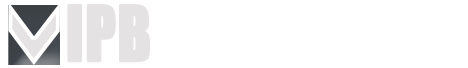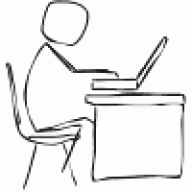Invision Community News
This is a feed from the Invision Community news section of their forum. We'll have the latest and greatest info on all Invisoin Power Services software development.
62 topics in this forum
-
For the past month or so, we've been working with a small number of alpha testers to get some initial feedback and to fine-tune some of the new features. We are now ready for more feedback, so today, we take the next step in testing! We've opened up a new Invision Community 5 preview site for everyone to use, find bugs and offer feedback. The new preview site has a feedback area and a bug report area, so please use those areas on the preview site, rather than post your thoughts here. 👉 https://preview.invisionalpha5.com/ There are two themes currently available. The first is the more 'classic' look that you will find instantly familiar. The second them…
-
- 0 replies
- 57 views
-
-
We’ve got some exciting news! All communities hosted on the Invision Community platform will be switching to Cloudflare Enterprise edition for CDN and Firewall services. This transition starts now and will be complete by the end of January 2025. Don’t worry, you won’t experience any downtime during this transition. If you do see any issues, like a secure certificate warning, just clear your cache and try again. If your community keeps getting connection errors for more than 5 minutes, please reach out to our support team. We’re thrilled to offer you these improvements, including enhanced security, faster speeds, and more redundancy. We’ll also be able to better …
-
- 0 replies
- 193 views
-
-
On our cloud platform, we handle email for you. To ensure email deliverability we have to keep our "score" high which means we are very strict about managing email sending. Right now, our systems monitor when an email bounces or is reported as spam. For spam reports we immediately stop sending to that email to ensure a good sending score. For bounces, it depends on the type of bounce but they will eventually be blocked as well. This is great for sending scores but sometimes emails get blocked when they should not. People might accidentally click mark as spam. Their email provider might be having technical problems one day causing bounces that then get resolve. T…
-
- 0 replies
- 45 views
-
-
We're pleased to announce that CSAM scanning is now available at no extra cost. What is CSAM scanning?CSAM stands for Child Sexual Abuse Material. The media served by your community will be scanned to identify any matches in a central CSAM database. These lists are provided by leading child safety advocacy groups, such as the National Center for Missing and Exploited Children (NCMEC). CSAM scanning is now recommended to increase compliance in many areas, and you can rest assured that Invision Community will now block any harmful media from being shown in your community. Moderating large communities can be challenging when your members are able to upload photos, and this s…
-
- 0 replies
- 71 views
-
-
There's a lot for your members to love with Invision Community 5, and we recently covered five of the best features. Today, I want to discuss five features your team will love. One of the main concepts for Invision Community 5 was to reduce the complexity of power-user tools like theming and page building. These functions had been built around those with deep technical and coding knowledge, locking out many community teams. We also wanted to build new tools to help busy community teams organise, moderate and identify trusted members. Did we achieve that? Let's look at five new features we think your team will love in Invision Community 5. The new them…
-
- 1 reply
- 310 views
-
-
As we move closer to releasing Invision Community 5, I wanted to review a few key features I believe your members will love after you upgrade to Invision Community 5. The all-new editor We have to start with the brand new editor, recoded and redesigned from the ground up. The new editor is not just faster and leaner, but also remarkably user-friendly, ensuring an upgraded experience for your members in Invision Community 5. Your members will love the streamlined toolbar that no longer hides buttons on smaller devices. They'll also appreciate the new emoji and icon panel, which allows them to insert over 1,700 icons to enhance their posts. Content boxes, r…
-
- 0 replies
- 77 views
-
-
There's a lot for your members to love with Invision Community 5, and we recently covered five of the best features. Today, I want to discuss five features your team will love. One of the main concepts for Invision Community 5 was to reduce the complexity of power-user tools like theming and page building. These functions had been built around those with deep technical and coding knowledge, locking out many community teams. We also wanted to build new tools to help busy community teams organise, moderate and identify trusted members. Did we achieve that? Let's look at five new features we think your team will love in Invision Community 5. The new them…
-
- 0 replies
- 162 views
-
-
SKIN COMES WITH A NO SIDEBAR VERISON Don't be fooled by the name of the skin. This is an all-purpose skin. Can be used for any many if not all site niches. ScreenShots Board index guest view - http://gyazo.com/c1d...1e327a3f984a49e User view and drop menu - http://gyazo.com/f2f...674b663cf589bb7 footer and board stats - http://gyazo.com/09f...0ee1163dd999d70 Post/Topics/Postbit/Userinfopane topics + search - http://gyazo.com/404...e7dc9220758036e Post - http://gyazo.com/58b...8cb0558ac836e76 (UPDATED VER…
-
- 0 replies
- 173 views
-
-
Welcome to Invision Community 5! Over the coming weeks, we'll be exploring a bunch of new features and improvements coming to our user interface including our brand new theme editor, a new mobile UI, dark mode and performance improvements thanks to a reduction in both JavaScript and CSS. To kick off this series, let’s take a closer look at the new sidebar layout and new view modes for the forum index and topic pages. Sidebar Layout Traditionally, Invision Community has shipped with a horizontal header and navigation bar at the top of the page, which is still available in version 5. We're introducing a brand new (and optional) sidebar layout, which can be en…
-
- 0 replies
- 43 views
-
-
Welcome to Invision Community 5! Over the coming weeks, we'll be exploring a bunch of new features and improvements coming to our user interface including our brand new theme editor, a new mobile UI, dark mode and performance improvements thanks to a reduction in both JavaScript and CSS. To kick off this series, let’s take a closer look at the new sidebar layout and new view modes for the forum index and topic pages. Sidebar Layout Traditionally, Invision Community has shipped with a horizontal header and navigation bar at the top of the page, which is still available in version 5. We're introducing a brand new (and optional) sidebar layout, which can be en…
-
- 0 replies
- 38 views
-
-
Courses is a new, lightweight learning platform designed to help you provide a new learning experience for your members. Courses are perfect for requiring your community to read and understand documentation and to deliver training and lessons to your community. Let's take a look at how it works! Instructor led courses are comprised of separate modules, each containing lessons. New courses are created and managed through the AdminCP under Community. Each course has the option to be assigned one or more instructors. Instructors play a crucial role in developing the course content via the frontend, and they are available to assist members throughout the…
-
- 0 replies
- 37 views
-
-
I am excited to officially announce the first release of Live Topics coming in our April release of Invision Community for selected cloud plans! Live Topics is a hosted live chat and question-and-answer event that is converted into a forum topic upon completion. It combines the fun and togetherness of a live event with the permanence of a forum topic allowing you to continue the conversation long after the event has ended. Recap: The first look at Live Topics including a video showing the main features. I know many of you on our community have already had sneak peeks and have been patiently waiting, so without further ado, let's get into it. Who is Liv…
-
- 0 replies
- 41 views
-
-
Invision Community 4.7.19 contains a significant upgrade to the Report Center to improve compliance and professionalism within the reporting workflow. The existing report center functions well enough but lacks some of the more professional tools modern communities need when managing complaints. In previous versions, a member or guest reported a piece of content, such as a comment or topic, which was then handled by the community team behind the scenes, and the report closed when dealt with. It was up to the community team to inform the original content author if any decision was made and to inform those who reported the content of the outcome. The Invision Comm…
-
- 0 replies
- 66 views
-
-
Finally, one of the most requested features for clubs in Invision Community is coming with our March 2024 release: Pages databases in Clubs. You may be surprised to see a new feature being introduced for Invision Community 4 during our flow of news for Invision Community 5, but as we're committed to Invision Community 4, we wanted to continue to bring optimizations and improvements to the platform. What is the benefit of this new feature? Clubs enable communities to host multiple micro-communities with many benefits. Clubs allow more specialized and focused discussions on specific topics. This can lead to higher-quality content and a deeper exploration of nich…
-
- 0 replies
- 48 views
-
-
Finally, one of the most requested features for clubs in Invision Community is coming with our March 2024 release: Pages databases in Clubs. You may be surprised to see a new feature being introduced for Invision Community 4 during our flow of news for Invision Community 5, but as we're committed to Invision Community 4, we wanted to continue to bring optimizations and improvements to the platform. What is the benefit of this new feature? Clubs enable communities to host multiple micro-communities with many benefits. Clubs allow more specialized and focused discussions on specific topics. This can lead to higher-quality content and a deeper exploration of nich…
-
- 0 replies
- 47 views
-
-
Invision Community 4.7.19 will be released in November and contains many updates along with the report center improvements. While Invision Community 5 moves through the beta process, I wanted to let you know about all the updates coming in Invision Community 4. I've already spoken about the Report Center updates, which bring more professionalism and compliance to that area, and this blog will outline a few other highlights for the forthcoming release. Dormant Account Login Notification Keeping member accounts secure is a top priority for all community teams, and with data breaches containing usernames and passwords regularly shared on the dark web, it mak…
-
- 0 replies
- 63 views
-
-
Invision Community 5.0.0 has reached a huge milestone; we're now in open beta testing. After numerous alpha releases, we're ready to move forward with the last stage of development and testing. The beta stage is primarily just fixing bugs and tweaking existing features and we're confident that the beta testing stage will run smoothly as its already stable and being used on a handful of production sites by brave souls who have upgraded immediately. Of course, we'd not recommend being so cavalier, especially if you are not very technical and do not have the time or patience to wait for fixes and risk broken functionality between beta releases! The good …
-
- 0 replies
- 75 views
-
-
As showcased in our past blogs, Invision Community 5 introduces a brand new, modern interface which brings improvements to performance, aesthetics and mobile usability. An optional side navigation panel, new view modes, light/dark modes, customizable header layouts, a search modal and a mobile navigation bar are some of the things we've showcased previously. Today, lets take a closer look at some other miscellaneous changes that we've been working on while developing Version 5, including some of the code reductions and performance improvements that we've been able to achieve in the process. For those of you who are developers, we'll also give some simple explana…
-
- 0 replies
- 45 views
-
-
As showcased in our past blogs, Invision Community 5 introduces a brand new, modern interface which brings improvements to performance, aesthetics and mobile usability. An optional side navigation panel, new view modes, light/dark modes, customizable header layouts, a search modal and a mobile navigation bar are some of the things we've showcased previously. Today, lets take a closer look at some other miscellaneous changes that we've been working on while developing Version 5, including some of the code reductions and performance improvements that we've been able to achieve in the process. For those of you who are developers, we'll also give some simple explana…
-
- 0 replies
- 44 views
-
-
Can you start from a stock Invision Community 5 installation and have it themed, customized, and a new homepage built in under an hour without relying on custom templates and coding? Yes, and Jimi Wikman, a long-time Invision Community customer, did just that in his latest YouTube video. Jimi has over twenty-five years of experience in development and twenty years of experience in graphic design. Invision Community 5 has been in testing for a few months now, and Jimi produced this amazing walkthrough of Invision Community 5's new page editor and theme editor while re-creating his own site. Our vision for Invision Community 5 was to put the power into t…
-
- 0 replies
- 77 views
-