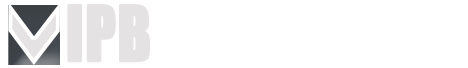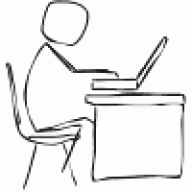Members Forum
-
Whether you have hours to browse a community or are short on time, scrolling through a very long topic can be more than a little frustrating when you want to follow the topic's core journey. Recently, we discussed another feature designed to help support-based communities find helpful answers quickly, but what about social topics that do not have a simple question-and-answer format? We've all come to a lengthy topic for the first time and found it a little intimidating to find the most relevant content among hundreds of posts, which don't always further the topic. These off-topic posts are important because they help social cohesion and build relationships betwe…
-
- 0 replies
- 50 views
-
-
Just six short weeks ago, Ehren hit record on a video that changed everything for Invision Community. The blog was called "Introducing a fresh new vision for Invision Community 5," and it ripped up the rule book on what forums should look like and revealed a slick new look featuring a new forum home feed view and sidebar navigation. A lot has been discussed, but we're not even close to done! Before we bring you news of more features after Thanksgiving, I wanted to take a mid-season break to recap what we've seen so far. First up was the introduction video, which gave a broad overview of the new UI Invision Community 5 would be sporting. Ehren takes us …
-
- 0 replies
- 52 views
-
-
Just six short weeks ago, Ehren hit record on a video that changed everything for Invision Community. The blog was called "Introducing a fresh new vision for Invision Community 5," and it ripped up the rule book on what forums should look like and revealed a slick new look featuring a new forum home feed view and sidebar navigation. A lot has been discussed, but we're not even close to done! Before we bring you news of more features after Thanksgiving, I wanted to take a mid-season break to recap what we've seen so far. First up was the introduction video, which gave a broad overview of the new UI Invision Community 5 would be sporting. Ehren takes us …
-
- 0 replies
- 50 views
-
-
Invision Community offers fantastic ways of customizing the user experience for your members, and today, we’re excited to introduce some new and really simple ways of customizing Invision Community 5 even further using our new icon tools. Icon Picker Lets begin with our brand new icon picker. Containing both Font Awesome icons and emojis, the new picker allows you to easily search and assign icons to specific areas throughout your site. Lets take a look at some examples! icon-picker.mp4 Navigation icons Adding icons to the navigation list has been a highly requested feature, so we're happy to announce that you can now use this new p…
-
- 0 replies
- 44 views
-
-
Long ago, back in the dark ages, forums used the number of posts a member made and how long ago they joined to demonstrate trust and experience. Is simply posting a lot and being a member for a long time the best way to know which community members are experts? And is there a better way? We think so. What makes an expert, and why are they important? Community experts are the keystones to any thriving community. You probably recognise a handful in your community. They tend to be active regularly, are often the first to try and help others with their questions and help set a positive example within the community. Wouldn'…
-
- 0 replies
- 43 views
-
-
Forum platforms have a wide range of uses, from helping with support to sharing knowledge, ideation and social interaction. Topics can span years, and once the initial explosion of replies has passed, the topic lives on in local search and search engines for future viewers to discover and get value from. However, it's not always easy to get the best content from a very long topic. You may have noticed that when you come to a topic seeking an answer, some replies are less than helpful. How do I fix my Apple Watch? Like this! It's common to find a lot of social content mixed in with useful replies. Jokes, GIFs and off-topic musings are all gre…
-
- 0 replies
- 46 views
-
-
Welcome to the third video of our sneak peak series! Today, we're really excited to introduce you to the new Theme Editor! Built entirely from scratch, the new editor provides an instant, live preview of your theme, as soon as you modify a setting. It's a zero-code approach to creating themes, and has been designed to ensure your theme adheres to your color scheme and looks great on every device, with very little effort. Let's take a closer look! Paragraph 1.mp4 To the left of the editor, you’ll see a live preview of your community. You can navigate to any page, as if you were browsing your site normally. At the top left of the editor, yo…
-
- 0 replies
- 44 views
-
-
Welcome to the second video of our sneak peak series! Today we'll be taking a closer look at the new Invision Community interface, including dark mode, accessibility improvements, performance improvements and the mobile layout! Before we begin, I should mention that this is a pre-alpha version of Invision Community 5, so some areas of the design may change before the official release. New traditional header design In our previous video, we showcased our new, optional side panel which formats your navigation into a vertical list. For those who prefer a traditional, horizontal header, here it is! A much more compact header compared to version 4, …
-
- 0 replies
- 47 views
-
-
Welcome to the second video of our sneak peak series! Today we'll be taking a closer look at the new Invision Community interface, including dark mode, accessibility improvements, performance improvements and the mobile layout! Before we begin, I should mention that this is a pre-alpha version of Invision Community 5, so some areas of the design may change before the official release. New traditional header design In our previous video, we showcased our new, optional side panel which formats your navigation into a vertical list. For those who prefer a traditional, horizontal header, here it is! A much more compact header compared to version 4, …
-
- 0 replies
- 45 views
-
-
Welcome to Invision Community 5! Over the coming weeks, we'll be exploring a bunch of new features and improvements coming to our user interface including our brand new theme editor, a new mobile UI, dark mode and performance improvements thanks to a reduction in both JavaScript and CSS. To kick off this series, let’s take a closer look at the new sidebar layout and new view modes for the forum index and topic pages. Sidebar Layout Traditionally, Invision Community has shipped with a horizontal header and navigation bar at the top of the page, which is still available in version 5. We're introducing a brand new (and optional) sidebar layout, which can be en…
-
- 0 replies
- 43 views
-
-
Welcome to Invision Community 5! Over the coming weeks, we'll be exploring a bunch of new features and improvements coming to our user interface including our brand new theme editor, a new mobile UI, dark mode and performance improvements thanks to a reduction in both JavaScript and CSS. To kick off this series, let’s take a closer look at the new sidebar layout and new view modes for the forum index and topic pages. Sidebar Layout Traditionally, Invision Community has shipped with a horizontal header and navigation bar at the top of the page, which is still available in version 5. We're introducing a brand new (and optional) sidebar layout, which can be en…
-
- 0 replies
- 38 views
-
-
The Marketplace is closing on October 30th 2023. If you haven't already read the announcement, please read it first. As our Marketplace prepares to close its doors, we want to ensure a seamless transition for our customers. To facilitate this process, we're introducing a new 'license key' system to allow you to transfer your purchases to the third-party developer website in a privacy-conscious way. On the 'My Purchases' page, you'll find an improved layout displaying each resource you've purchased from the Marketplace. This includes the original purchase date, the expiry date (if applicable) and the current renewal term (if applicable). Additionally, we've …
-
- 0 replies
- 39 views
-
-
Spam has always been an ongoing battle for community owners as spammers find new ways to circumvent existing anti-spam practices. We have seen an uptick in new ways spammers are breaking through existing defense. As such, we here at Invision Community continue to look at new ways for community managers to combat against spam. For our September release, we have added several new tools that can prevent spammers from registering in the first place and help combat them even if they register successfully. Let's take a look at these new tools and settings. Geolocation based registration filtering Oftentimes, spam attacks can originate using bots and ser…
-
- 0 replies
- 46 views
-
-
Spam has always been an ongoing battle for community owners as spammers find new ways to circumvent existing anti-spam practices. We have seen an uptick in new ways spammers are breaking through existing defense. As such, we here at Invision Community continue to look at new ways for community managers to combat against spam. For our September release, we have added several new tools that can prevent spammers from registering in the first place and help combat them even if they register successfully. Let's take a look at these new tools and settings. Geolocation based registration filtering Oftentimes, spam attacks can originate using bots and ser…
-
- 0 replies
- 41 views
-
-
We would like to take this opportunity to inform you of an important decision we've made with regard to the Invision Community Marketplace. After careful evaluation and consideration, we have decided to discontinue the Invision Community Marketplace, effective October 30, 2023. Over the past several years, we have noticed a decrease in usage of the Marketplace, with a staggering 75% decline in sales. In addition, we have observed a growing trend away from off the shelf customizations towards bespoke tailoring of a community by working more closely with developers. While it has been a platform for many dedicated and talented contributors to share their work, we belie…
-
- 0 replies
- 37 views
-
-
Courses is a new, lightweight learning platform designed to help you provide a new learning experience for your members. Courses are perfect for requiring your community to read and understand documentation and to deliver training and lessons to your community. Let's take a look at how it works! Instructor led courses are comprised of separate modules, each containing lessons. New courses are created and managed through the AdminCP under Community. Each course has the option to be assigned one or more instructors. Instructors play a crucial role in developing the course content via the frontend, and they are available to assist members throughout the…
-
- 0 replies
- 37 views
-
-
The longest awaited iPhone feature is almost here, native iOS notifications, and we couldn't wait to ensure it is enabled for your Invision Community. Invision Community 4.7.9 is iPhone push notification ready for when Apple release their latest iOS update later this month. This means you'll finally get notifications on your phone, even when you do not have your browser open, to alert you of new content on followed items and more. A feature Android owners have enjoyed for a while. With notifications, you can have an authentic native app experience with built-in Invision Community features such as the manifest editor. The manifest editor allows you to …
-
- 0 replies
- 40 views
-
-
I am excited to officially announce the first release of Live Topics coming in our April release of Invision Community for selected cloud plans! Live Topics is a hosted live chat and question-and-answer event that is converted into a forum topic upon completion. It combines the fun and togetherness of a live event with the permanence of a forum topic allowing you to continue the conversation long after the event has ended. Recap: The first look at Live Topics including a video showing the main features. I know many of you on our community have already had sneak peeks and have been patiently waiting, so without further ado, let's get into it. Who is Liv…
-
- 0 replies
- 41 views
-
-
On our cloud platform, we handle email for you. To ensure email deliverability we have to keep our "score" high which means we are very strict about managing email sending. Right now, our systems monitor when an email bounces or is reported as spam. For spam reports we immediately stop sending to that email to ensure a good sending score. For bounces, it depends on the type of bounce but they will eventually be blocked as well. This is great for sending scores but sometimes emails get blocked when they should not. People might accidentally click mark as spam. Their email provider might be having technical problems one day causing bounces that then get resolve. T…
-
- 0 replies
- 45 views
-
-
SKIN COMES WITH A NO SIDEBAR VERISON Don't be fooled by the name of the skin. This is an all-purpose skin. Can be used for any many if not all site niches. ScreenShots Board index guest view - http://gyazo.com/c1d...1e327a3f984a49e User view and drop menu - http://gyazo.com/f2f...674b663cf589bb7 footer and board stats - http://gyazo.com/09f...0ee1163dd999d70 Post/Topics/Postbit/Userinfopane topics + search - http://gyazo.com/404...e7dc9220758036e Post - http://gyazo.com/58b...8cb0558ac836e76 (UPDATED VER…
-
- 0 replies
- 173 views
-